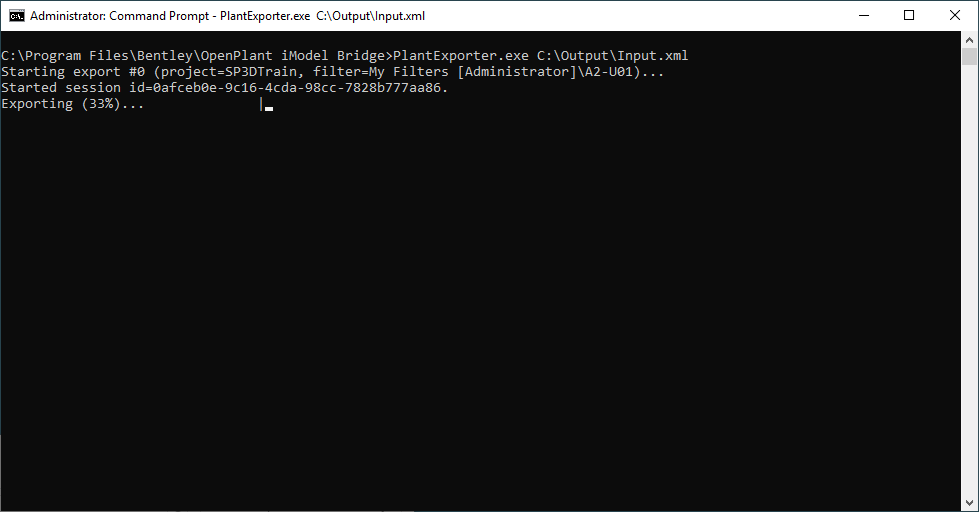Running from the Command Line
Plant Exporter can also be run from the command line along with an XML file that will control the conversion of one or more models. In this configuration you can schedule conversions to run at a determined time.
At this time, the XML file must be manually created and below is an example:
<?xml version="1.0"?>
<Batch>
<TaskList>
<Export>
<Parameters>
<Site>W10-17763-529</Site>
<Project>Sample</Project>
<Filter>STABILIZER_ZONES\CIVIL.pdmx.xml</Filter>
<DestinationFile>C:\Output\CIVIL.dgn</DestinationFile>
<MainReportFile>C:\Output\CIVIL.dgn.log.html</MainReportFile>
<WarningsReportFile>C:\Output\CIVIL.dgn.warnings.html</WarningsReportFile>
<Mode>Dgn</Mode>
</Parameters>
</Export>
<Export>
<Parameters>
<Site>localhost</Site>
<Project>Sample</Project>
<Filter>STABILIZER_ZONES\ELECT.pdmx.xml</Filter>
<DestinationFile>C:\Output\ELECT.i.dgn</DestinationFile>
<MainReportFile>C:\Output\ELECT.i.dgn.log.html</MainReportFile>
<WarningsReportFile>C:\Output\ELECT.i.dgn.warnings.html</WarningsReportFile>
<Mode>iModelDgn</Mode>
</Parameters>
</Export>
<Export>
<Parameters>
<Site>localhost</Site>
<Project>Sample</Project>
<Filter>STABILIZER_ZONES\EQUIP.pdmx.xml</Filter>
<DestinationFile>C:\Output\EQUIP.imodel</DestinationFile>
<MainReportFile>C:\EQUIP.imodel.log.html</MainReportFile>
<WarningsReportFile>C:\Output\EQUIP.imodel.warnings.html</WarningsReportFile>
<Mode>MobileIModel</Mode>
</Parameters>
</Export>
</TaskList>
</Batch>
In this example, there are 3 conversions that are setup.
- Site - This is the site name that you would see in Plant Exporter.
- Project - The project from either E3D or Smart 3D that is being converted.
- Filter - The node in the E3D hierarchy or the Smart 3D filter that will be converted.
- Destination File - The full path and filename for the resulting model.
- Main Report File - The full path and filename for the log file.
- Warnings Report File - The full path and filename for the warnings file.
- Mode - The
output type:
- dgn - .dgn
- iModelDgn - i.dgn
- MobileIModel - .imodel
The syntax for running a conversion with Plant Exporter in this manner is:
C:\Program Files\Bentley\OpenPlant iModel Bridge>PlantExporter.exe C:\Output\Input.xml